Viewing Work Orders
To view your work orders, click on "Work Orders" on the left side menu, then click "View Work Orders". The work orders are ordered by the newest entered first. You can resort the list by clicking the headers, it will initial sort in ascending order, by clicking the header again it will order in descending order.
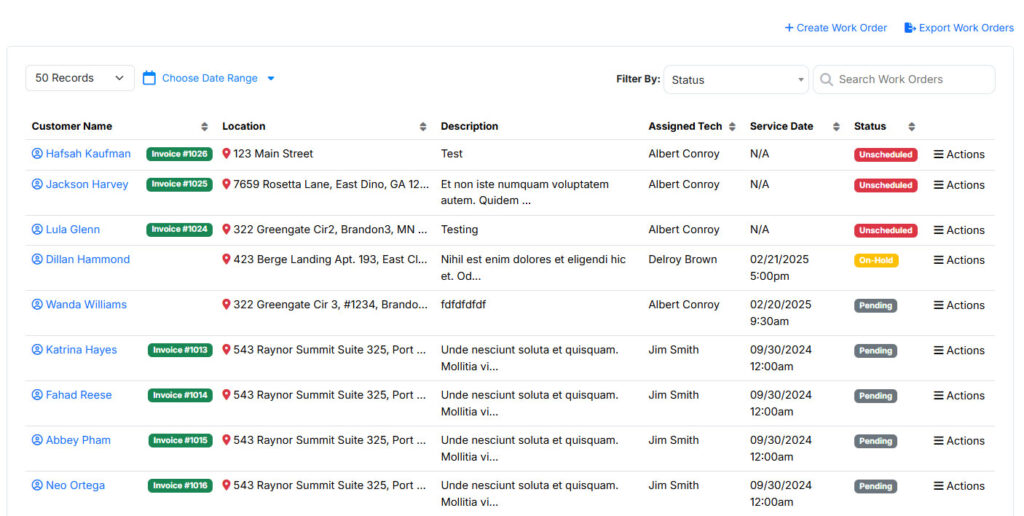
Filtering Work Orders
You can filter the work orders by date by clicking the "Choose Date Range" link in the top left section of the work orders list. This will filter the work orders by date.
You may also filter work orders by status by clicking the Filter By: Status drop down, or you can search quotes by entering a search term and clicking the enter key.

