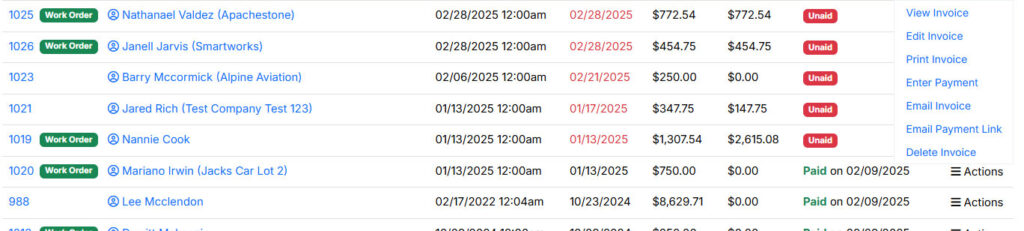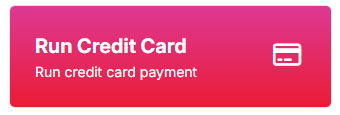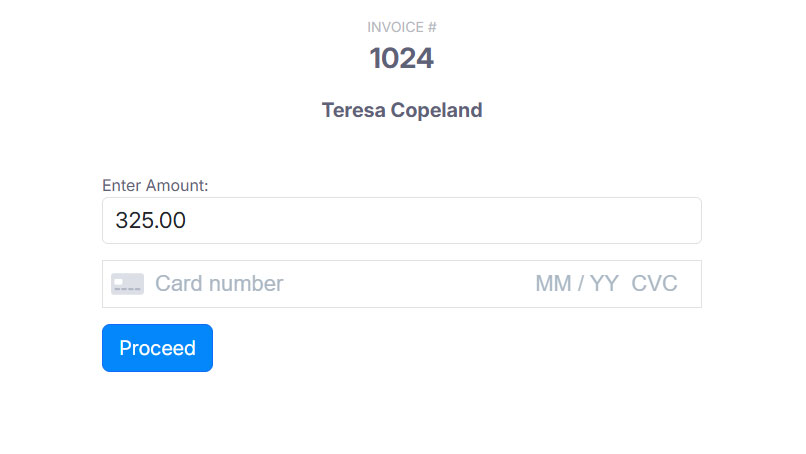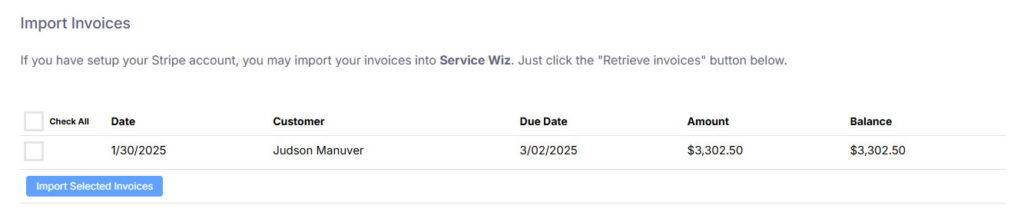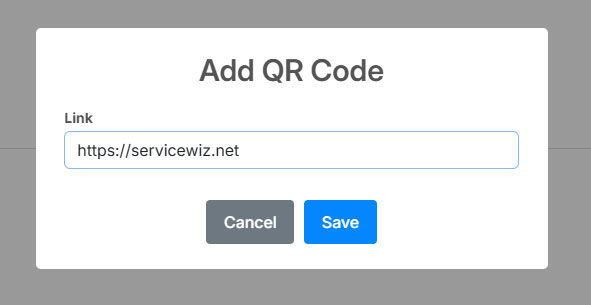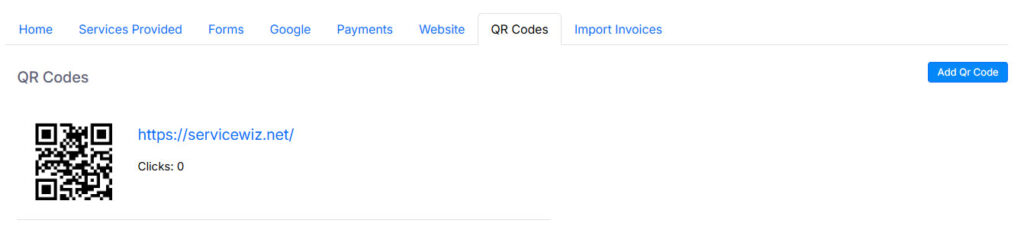In the field service business, organizations depend on structured management solutions to handle their operations better and schedule more efficiently while delivering superior customer support. Current FSM technology brings organizations multiple tools that automate dispatch processes and enable real-time client communication to maximize operational effectiveness and financial success. Businesses face difficulties choosing the best field service software from the numerous available options.
The following field service software comparison reviews five major solutions for various business operations. Combining feature analysis with pricing information and benefit assessment allows businesses to select the most suitable platform for operational excellence and improved customer satisfaction.
What Are Field Service Management Solutions?
FSM solutions represent software platforms designed to assist companies that deliver onsite services in operating their business operations effectively. Such platforms help organizations schedule work orders, send technicians into the field, monitor operational activities, and manage end-user communications.
The implementation of a well-organized FSM solution leads to productivity gains through minimized manual labor, improved information exchange networks, and efficient resource allocation systems. Businesses integrating mobile applications, automation tools, and cloud-based systems achieve comprehensive office-staff and field-technician and customer coordination.
FSM software systems contain multiple essential features, which include:
- Scheduling & Dispatching: The system handles job deployment to technicians according to their location and scheduling requirements, as well as their professional expertise.
- Customer Relationship Management (CRM): The CRM system collects customer data, records histories, preferences, and services to improve customer assistance.
- Billing & Invoicing: The system enables organizations to handle payment transactions through automated calculations for estimates and financial reports.
- GPS & Fleet Tracking: Fleet Tracking and GPS technology enable real-time monitoring of technicians for route optimization.
- Reporting & Analytics: The system delivers database-generated insights about technician performance measurement combined with job execution durations alongside income statistics.
The abundance of available FSM software demands businesses to conduct comprehensive goal-oriented assessments before selecting the best field service software system. The analysis will feature a review of five leading industrial service software offerings to assist organizations in their selection.
1. Service Wiz
Service Wiz represents a new FSM software platform that meets the contemporary requirements of service business operations. The solution intends to merge contemporary technology platforms to boost field service operational performance levels.
Key Features
- Intelligent Scheduling: The system performs intelligent scheduling through algorithm-based assignments that match technicians to jobs according to their proximity, skills, and availability.
- IoT Integration: It uses IoT Integration to establish connections between Internet of Things devices to monitor equipment performance in real-time, thus helping maintenance personnel with predictions.
- Cloud-Based Platform: The system enables data synchronization across the organization by providing access through any internet-connected device.
- Customer Portal: The Customer Portal allows clients to make service requests while monitoring job advancement and communicating directly with service technicians.
- Analytics and Reporting: The analytics dashboard produces operational performance data that supports business owners in making data-based decisions.
Pros
- Innovative Features: Service delivery benefits from two main innovative features: IoT and intelligent scheduling systems.
- User-Friendly Interface: The interface has a user-friendly design, which makes it easy for teams to learn how to use it quickly.
- Scalable Solution: The product scales to accommodate companies of different sizes through features for expansion and growth purposes.
Cons
- Limited Market Presence: The emerging nature of this solution creates limited market penetration, resulting in a reduced user base and support network compared to established FSM software.
- Integration Challenges: Potential users should evaluate how well Service Wiz integrates with their current systems alongside available connectivity features.
Pricing
Businesses seeking different price options can find suitable plans on Service Wiz. Individuals interested in detailed pricing need to reach out to the sales team who will assist with calculations based on specific needs.
2. ServiceTitan
ServiceTitan provides a complete FSM solution developed mainly for residential and commercial organizations operating in HVAC, plumbing, electrical, and additional home service sectors. ServiceTitan provides users with powerful functionality and intuitive design to improve workflow operations and customer service quality.
Key Features
- Scheduling and Dispatching: Real-time dispatching capabilities optimize technician schedules to decrease downtime while increasing operational effectiveness through optimized staff schedules.
- Customer Management: The platform enables users to store complete customer information that combines their service records with system assets and written documentation of interactions.
- Mobile App: Technicians receive mobile access to tasks through an application that allows field invoicing and signature confirmation for customers during their jobs.
- Reporting and Analytics: The system enables users to achieve business performance insights through flexible reporting features and dashboards for analysis.
- Marketing Automation: Organizations should use Marketing Automation to develop specific advertising initiatives that create customer involvement while attracting potential buyers.
Pros
- Comprehensive Feature Set: The system features all necessary tools for controlling different areas in field service management operations.
- User-Friendly Interface: The system offers a user-friendly interface that allows teams to rapidly learn how to operate it.
- Scalability: The solution offers scalability features adapted to organizations at different size ranges while providing elements for business expansion.
Cons
- Pricing: Small businesses could find the premium price tag a challenging obstacle when investing in this solution.
- Complexity: The numerous features need time for new users to learn.
Pricing
Your business’s particular requirements and dimensions determine the customized pricing that ServiceTitan provides. To obtain specific pricing, businesses should speak with their sales representatives.
ServiceTitan provides businesses with an advanced and expandable FSM solution when they need a complete platform for operational management and development. The extensive functionality and operational efficiencies which ServiceTitan provides are balanced by its more expensive cost structure to become a leading contender in the field service software comparison.
3. Housecall Pro
Housecall Pro provides a cloud-based FSM software solution that serves home service businesses related to the HVAC, plumbing, electrical, and cleaning industries. The platform serves business streamlining needs by providing an easy-to-use system and mobile-first interface.
Key Features
- Scheduling and Dispatching: The system enables easy job assignment through its drag-and-drop scheduling feature, which provides real-time updates to all users.
- Invoicing and Payments: The software allows users to create invoices at the site while accepting online payments, which streamlines the billing process.
- Customer Communication: Through automation, the system sends appointment reminder notifications and confirms staff status to customers through text messages.
- Online Booking: Your website and social media platforms enable customer booking for services autonomously.
- Mobile App: The mobile application gives technicians seamless access to all functionalities for managing their work tasks directly from their phones.
Pros
- User-Friendly Interface: The system presents an intuitive interface that delivers easy usability for people who are tech-savvy and those who are not.
- Affordability: It offers different pricing plans that are suitable for both mid and large-sized businesses
- Community Support: The system gives professionals access to an extensive network of colleagues who create networking and support opportunities.
Cons
- Limited Advanced Features: The platform does not feature all the advanced features that larger companies require in their operations.
- Customization Constraints: The platform has less capability to allow customization than advanced platforms.
Pricing
Housecall Pro arranges its pricing system according to user count and needed system capabilities. The company provides full-price details through its website, which presents options for different market sizes.
Conclusion
The user-friendly and affordable FSM system from Housecall Pro meets the business needs for small to mid-sized home service companies. Its simplicity combined with feature-focused design positions it among the front-running choices within the best field service software category.
4. Jobber
The FSM software Jobber serves small to medium-sized home service businesses as it makes their scheduling and invoicing operations more streamlined. The software emphasizes user experience and operational efficiency to benefit various service-based businesses.
Key Features
- Scheduling and Dispatching: The system for scheduling and dispatching enables users to see appointments on a visual calendar through real-time alert functions.
- Client Management: The application lets users maintain extensive client information and record conversation records while tracking all interactions.
- Quoting and Invoicing: A system allows users to design formal quotes and invoices while accepting money through digital modes or traditional payment methods.
- Time Tracking: It allows the system to track employee job execution times, which results in precise billing records and staff payments.
- Mobile App: A mobile application designed for field technicians that enables them to view job data, modify status updates, and conduct real-time office communication.
Pros
- Intuitive Design: The system comes with an easy-to-use graphical user interface that brings minimal complexity during adoption by new users.
- Flexible Pricing: Different price levels are available through this system that suit professional needs and financial constraints.
- Strong Customer Support: Known for responsive and helpful customer service.
Cons
- Limited Advanced Reporting: Larger organizations might find the available analytics capability insufficient through the system.
- Feature Limitations: Certain advanced functions, including inventory supervision, prove less powerful than similar products in the market.
Pricing
Jobber provides its customers with various pricing plans beginning with $49/month. Higher-tier plans in the system grant access to automation capabilities and team leadership tools alongside sophisticated reporting systems. The Jobber website presents various price options that allow businesses to select their suitable solution.
5. Service Fusion
Service Fusion provides paramount field service management FSM software solutions which optimize procedures for service contractors across their entire business. This platform provides for over 6,000 customers to deliver multiple tools which help users boost their productivity and efficiency.
Key Features
- Scheduling and Dispatching: Customers can assign new jobs through the drag-and-drop system, which tracks all updates directly to technicians in the field.
- Customer Management: The system keeps precise information about customers, which combines their service records with contact details to deliver enhanced client service.
- Invoicing and Payments: Users can use this feature for estimate transformation into jobs and payment handling that performs integration with QuickBooks.
- Mobile Application: Through its mobile application field, technicians gain access to job details, time tracking capabilities and field photograph submission functions.
- GPS Fleet Tracking: Real-time tracking through GPS Fleet Tracking lets users optimize routes while monitoring technician real-time locations.
Pros
- Cost-Effective: The user base of Service Fusion considers this FSM solution more affordable than other solutions on the market.
- Feature-Rich: The software presents numerous features which serve different management aspects in field service operations.
- QuickBooks Integration: Facilitates seamless financial management through integration with QuickBooks.
Cons
- Performance Issues: Users have noticed that the software presents both speed-related and resource-utilization challenges.
- Mobile App Limitations: The mobile application encounters operational difficulties with extensive dataset processing and creating invoices in field-based environments.
Pricing
Service Fusion provides three adjustable pricing options for diverse business requirements so customers can get personalized onboarding assistance and no contractual obligations. Potential customers who wish to learn about Service Fusion’s prices must contact their sales team for details.
Conclusion
Service Fusion delivers an extensive system which helps service contractors handle their entire operational management requirements through one unified platform. The software provides many features at an affordable cost but customers should evaluate performance feedback and match the software to their unique operational needs.
How ServiceWiz.net Fits Into the Field Services Software Market
Businesses trying to select the best field service software actively search for products which offer both advanced features and user-friendly interfaces as well as cost-effective solutions. ServiceWiz.net positions itself as a new FSM industry participant by designing an innovative solution that meets the needs of businesses that seek productivity gains with enhanced customer results.
Key Advantages of ServiceWiz.net
- Intelligent Scheduling & Dispatching: ServiceWiz.net assigns jobs through intelligent scheduling and dispatching processes which consider technician availability together with their location and skill points. The system selects employees with the right qualifications for every assignment which leads to faster service delivery along with optimal production activities.
- IoT Integration for Predictive Maintenance: ServiceWiz.net uses IoT technology to monitor equipment combined with its FSM solution through real-time monitoring that traditional systems lack. The system enables businesses to find upcoming issues so they can address them before problems become big issues that cost money or time for service.
- Cloud-Based Accessibility: The fully cloud-based platform of ServiceWiz.net provides universal access to job data customer information, and technician updates at any location, which ensures immediate coordination between business personnel and field employees.
- Customer-Centric Features: Through its self-service portal, ServiceWiz.net enables customers to seek services by monitoring job progress and conducting dialogue with technicians, which creates both openness and improved customer satisfaction.
- Scalability for Growing Businesses: ServiceWiz.net provides adaptable system capabilities to cater past startup companies up to large-scale enterprises based on their business growth requirements.
Comparing ServiceWiz.net to Other FSM Solutions
ServiceWiz.net stands apart from other industry-leading products because it concentrates on IoT-based predictive maintenance solutions while providing instant cloud-based operation. ServiceWiz.net represents a strong replacement in the field service software comparison market since it combines modern technological capabilities with simple management systems.
Final Thoughts
An extensive evaluation process of every platform’s strengths and limitations as well as their specific features needs to be conducted for selecting the best field service software. This field service software software comparison delivers details for commercial organizations seeking educated selection choices.
Organizations must evaluate solutions through their capability assessments to select an FSM software which improves efficiency and customer satisfaction while driving business expansion within the competitive field service sector.
Organizations should choose their software based on their business dimensions as well as their market requirements and extended development plans.