Editing Staff and Employees
To edit an employee , click on "Staff/Employees" on the left side menu, then click "View Staff". Next click on the action menu to the right of the employee you want to edit. This will show you a popup of actions, click Edit Employee.
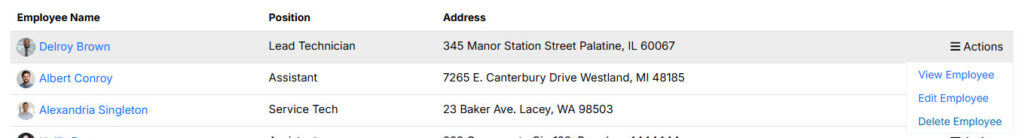
Once you have made your changes, you can click Save Changes at the bottom of the page.
