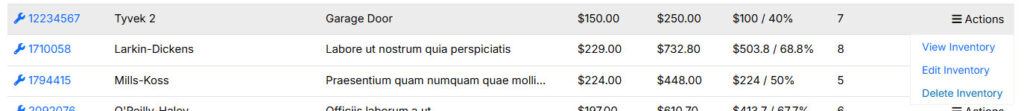Editing Inventory
To edit an inventory item, click on "Inventory" on the left side menu, then click "View Inventory". Next click on the action menu to the right of the inventory item you want to edit. This will show you a popup of actions, click Edit Quote.