Entering Payments
To enter a payment, click on "Bills" on the left side menu, then click "View Bills". Then click the actions menu to the right of the bill you want to pay and choose Enter Payment from the drop down.
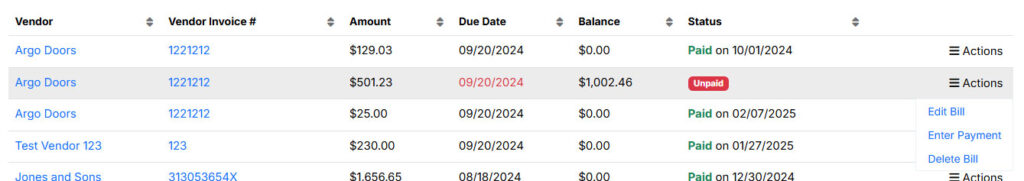
Enter the payment information, and click the Enter Payment button.
