QR Codes
Service Wiz allows you to generate QR Codes to use in your marketing. To add a QR Code, click on the Account Settings button on the left navigation or you can also click on the gear icon ![]() at the top of the site. Click on the QR Codes tab, then click the Add QR Code button.
at the top of the site. Click on the QR Codes tab, then click the Add QR Code button.
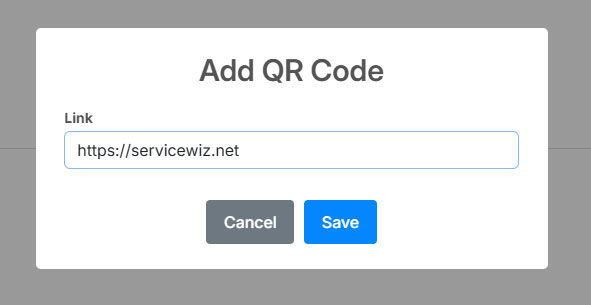
Enter the desired website address and click Save.
Your QR Codes will be displayed here along with the number of clicks received.
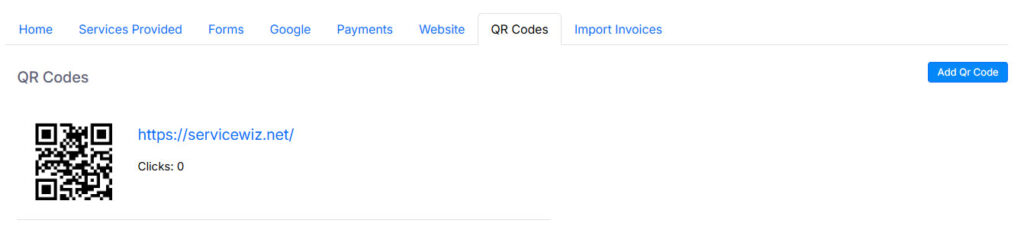
You can click the QR Code image for a larger preview.
