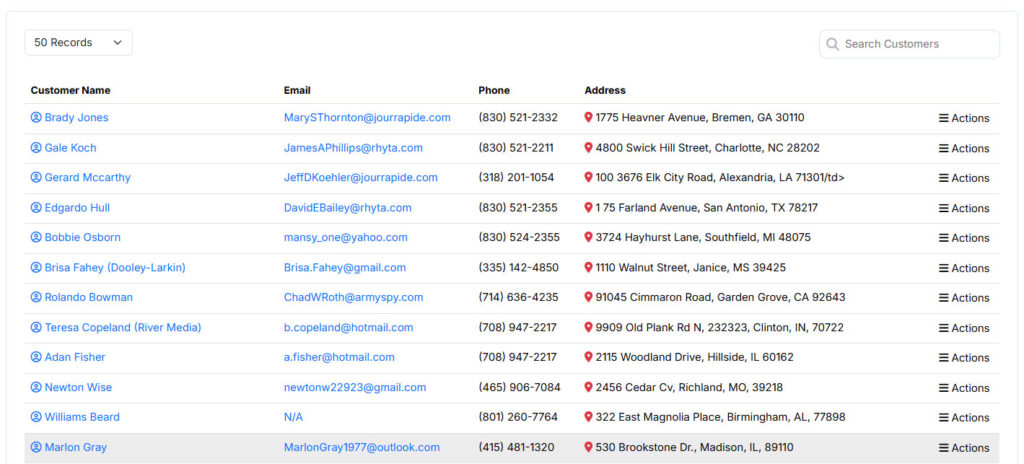Customers are automatically entered whenever you create an invoice, quote, work order or invoice. When you are typing in the customer name, Service Wiz will attempt to find an existing customer and show you a dropdown list. You can select the existing customer or fill in the customer data and a new customer will be created.
Viewing Customers
To view your customers, click on “Customers” on the left side menu, then click “View Customers”. The customers are ordered alphabetically by last name. You can resort the list by clicking the headers, it will initial sort in ascending order, by clicking the header again it will order in descending order.