To view your inventory, click on “Inventory” on the left side menu, then click “View Inventory”. The inventory ordered numerically by part number. You can resort the list by clicking the headers, it will initial sort in ascending order, by clicking the header again it will order in descending order.
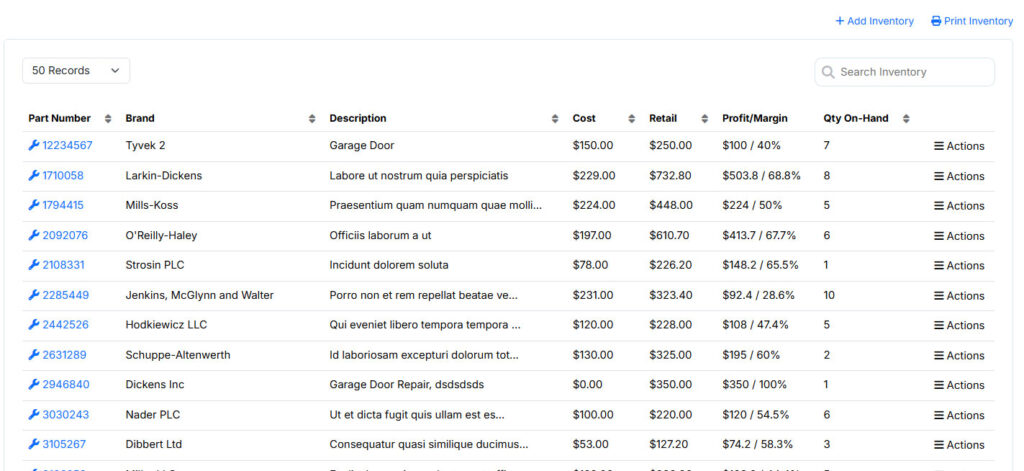
Service Wiz Professional
Home Services Management and Oversight Assistance

