To create an invoice from a work order, click on “Work Orders” on the left side menu, then click “View Work Orders. Next click on the action menu to the right of the work order you want to convert. This will show you a popup of actions, click View Work Order.
Now, click on Create Invoice at the top right of the page. This will Bring up a popup. Click the Create Invoice button.
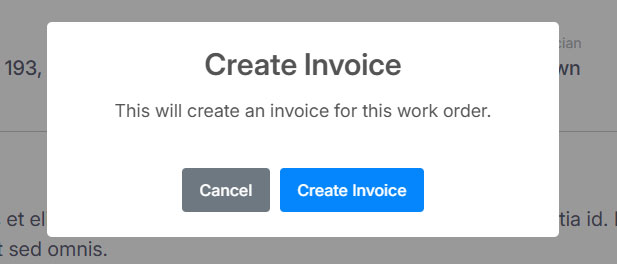
Service Wiz Professional
Home Services Management and Oversight Assistance

